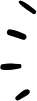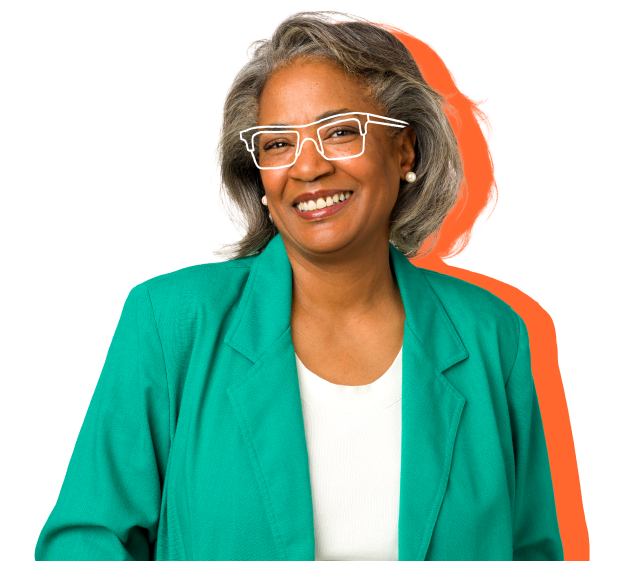Solutions
THE CAREACADEMY PRODUCT
TRAINING INCLUDED IN PRODUCT PLANS
BY FOCUS AREA
Use Cases
Customer Stories
Pricing
Resources
About Us
- Solutions
- Platform overview
- CareSync by CareAcademy
- Careacademy's API and Integrations
- Integration Partners
- Caregiver Training
- HHA Training
- Nurse Education - ANCC
- Nursing Clinical Skills
- SNF Training
- Specialized Certifications
- Administrator Training CEUs
- Recruitment, Onboarding and Retention Classes
- Self-Serve Video Library
- Spanish Translated Experience
- Full Course List
- Home Care
- Home Health
- Senior Living
- Hospice
- Use Cases
- Customer Stories
- Pricing
- Resources
- About Us
- Sign In
- Start Your Free Trial