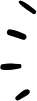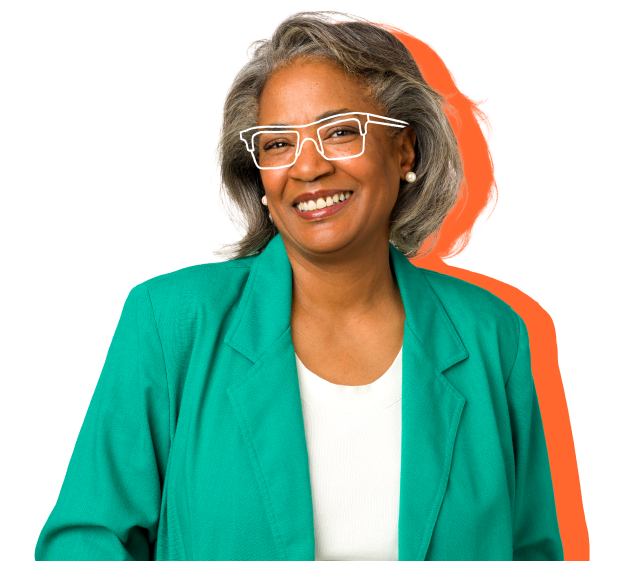Do more with this simple integration.

From your AxisCare account, you can see whether caregivers are active or deactivated in CareAcademy.
Activate, deactivate, and reactivate caregivers in CareAcademy from your AxisCare account.
Assign initial or annual training when activating caregivers in AxisCare.
When you update caregiver profiles in AxisCare, the changes sync to CareAcademy.

Add caregivers with just a few clicks:
Our team will then connect your accounts. That usually occurs within one business day, but we may need to contact you to verify information before we can complete the integration.
Use the AxisCare mobile app to sign into CareAcademy.
Use the AxisCare mobile app to sign into CareAcademy.
Ready to see how AxisCare and CareAcademy work together?
Start your free CareAcademy trial within AxisCare today.